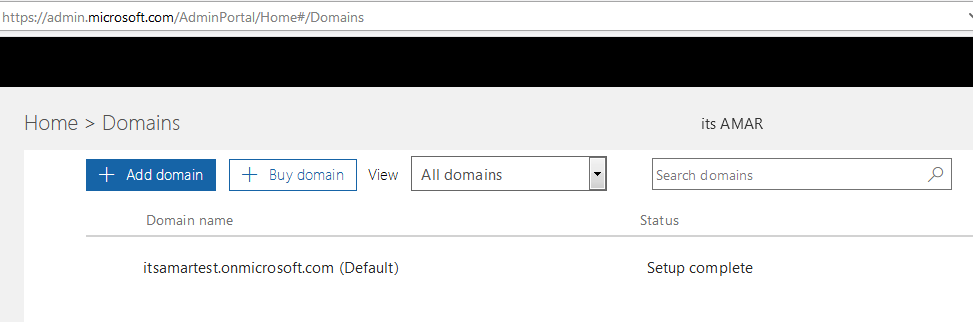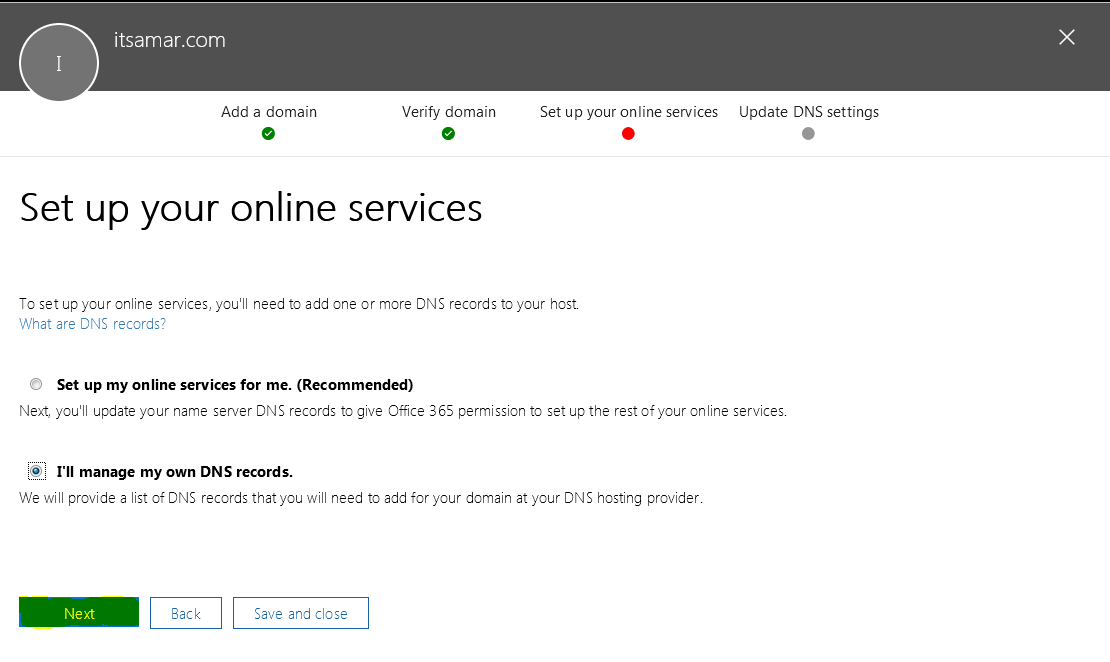How to add domain to office 365: Default domain offered by Microsoft during new tenant creation is ‘tenantname.onmicrosoft.com‘. To utilize the full benefits of Office 365 features, organizations should add custom domains to Office 365 tenant. We can add one or more domains to our office 365 tenant.
Also Read: How to create Office 365 business trial ?
Add new domain to office 365 tenant
To add a new domain to our tenant,
- Login as ‘Global Administrator’ to Microsoft 365 admin center in https://admin.microsoft.com

- Click on ‘Add domain‘ in the Domains page. We can optionally use ‘Buy new domain’ link to purchase new domain directly from Office 365 portal.

- Add a Domain: Enter our domain name and click ‘Next‘

- Verify Domain: Next step is to verify that we own the domain by adding TXT or MX record in public DNS. This can take up to 30 minutes to verify the DNS record by Office 365. Click ‘Verify‘ once the records are added and try again if not populated yet.

- Setup your online services: Once the domain is verified, select the option to update the DNS records for the online services such as mail, Skype for business, SharePoint online. In this demo, we will be selecting ‘I’ll manage my own DNS records‘ to manually update the records and click ‘Next‘.

- Update DNS settings : Choose the online services to configure and click ‘Next‘.

- In this step, add the provided DNS entries mentioned in the setup wizard to our public DNS provider. Also please note that once the MX entries in DNS entries are modified, current exchange server mail setup may stop working. So add these records once the exchange online configuration is completed. I’m skipping this step now since i not completed exchange online configuration and we can add this records later.

- Congratulation! Now we have added our custom domain to Office 365 tenant.