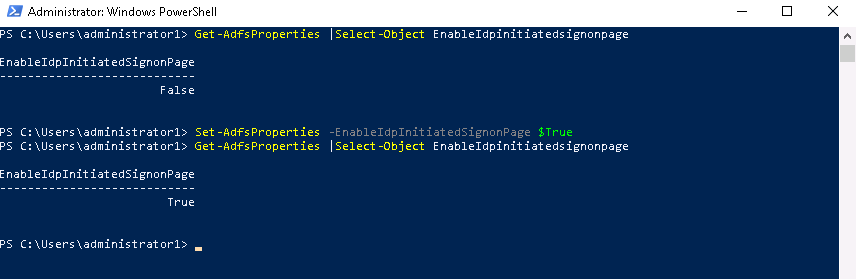An error ocurred The resource you are trying to access is not available : During ADFS install in my server 2019 test environment, i tried to access ‘idpinitiatedsignin’ page for verification. But i received this common error
An error occurred The resource you are trying to access is not available. Contact your administrator for more information.
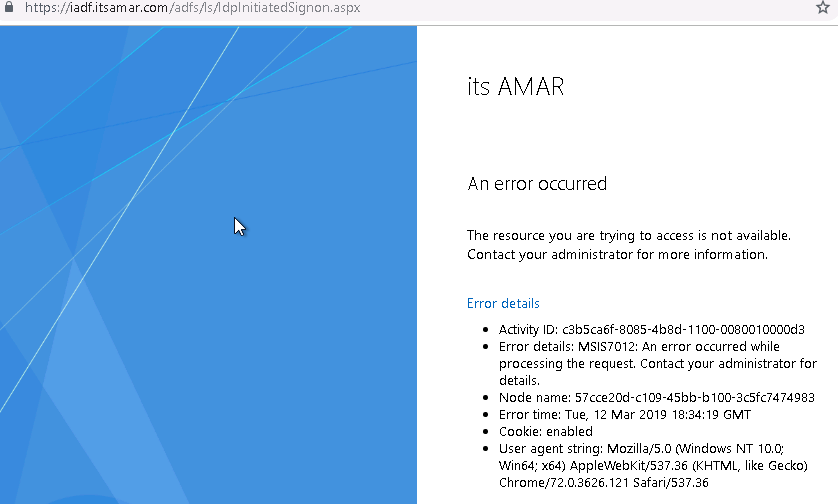
Solution: idpinitiatedsignin is disabled by default from server 2016, so we received the same error in server 2019 also. I enabled the initiated signon using PowerShell and able to access the signin page successfully.
Set-AdfsProperties -EnableIdpInitiatedSignonPage $True
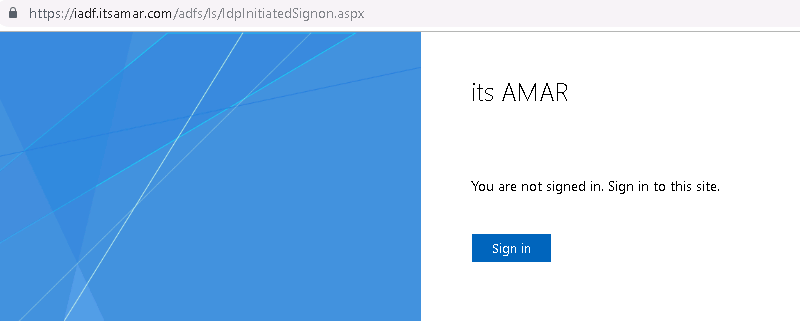
To get the current status -> Get-AdfsProperties |Select-Object EnableIdpinitiatedsignonpage
To Enable initiated signon -> Set-AdfsProperties -EnableIdpInitiatedSignonPage $True
To disable initiated signon -> Set-AdfsProperties -EnableIdpInitiatedSignonPage $false