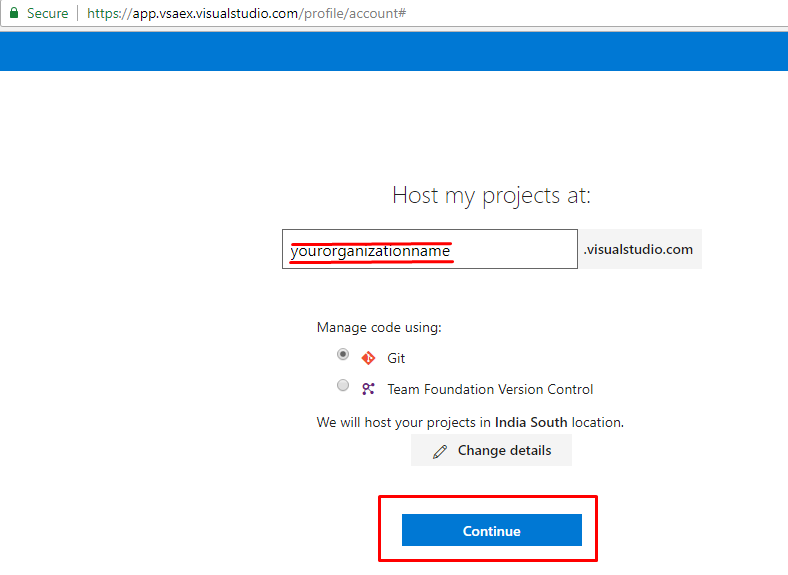Create new VSTS organization
VSTS (Visual Studio Team Service) is a cloud service for collaborating on code development. VSTS provides an integrated set of features that you access through your web browser or IDE client, includes: Git repositories for source control of your code.
Pre requisites for creating VSTS organization
- You need an Azure AD account or Microsoft account to create VSTS organization. Users also can only use Azure AD or Microsoft account to access and perform operations in VSTS
To create a new VSTS organization,
- Login to https://app.vsaex.visualstudio.com where we will be asked to sign in with your account. Please provide your login credentials of your Microsoft account or Azure AD account.
- Once logged in ,click on ‘Create New organization ‘ .
- In organization Creation Page , provide your unique & memorable VSTS name. (It appears in the URL of your VSTS login . If you provide ‘itsamar’ as your VSTS name , URL will be as https://itsamar.visualstudio.com)

- Here we can choose Git or TFS version controlling for code management . And can even choose preferred location for hosting our VSTS

- Now VSTS organization created with default project – ‘MyFirstProject’.